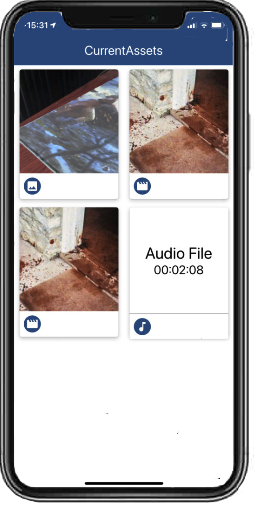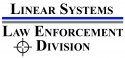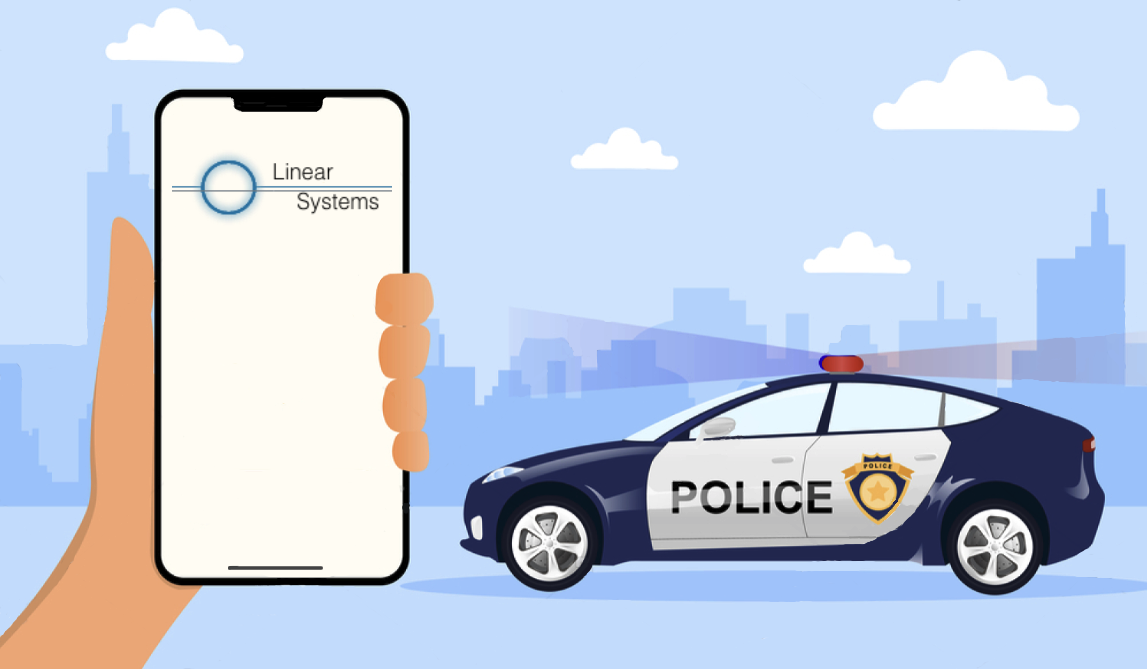
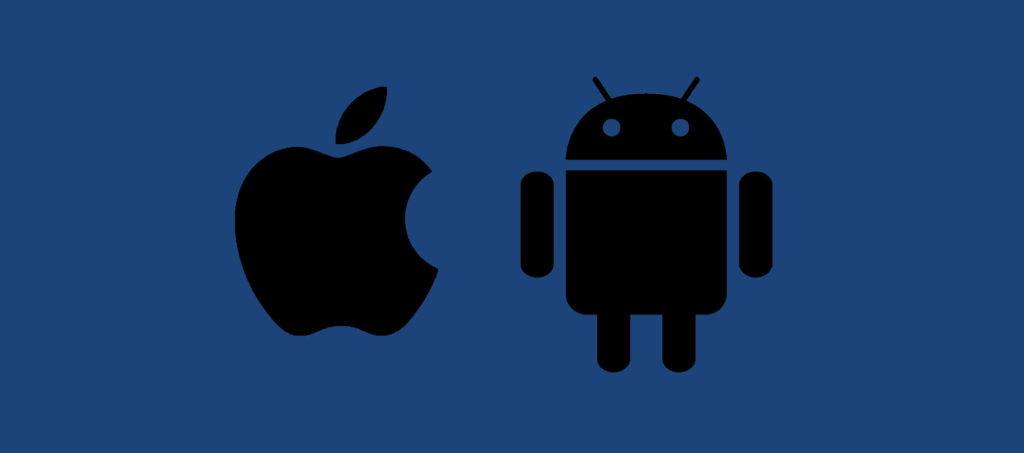
NEW FROM LINEAR SYSTEMS Inc.
Introducing the “DIMS Mobile App”
DIMS Mobile App is a state of the art mobile app designed for both Android and iOS devices. DIMS Mobile App will allow users to securely acquire evidence directly from crime-scenes to your agency’s DIMS ImageServer.
DIMS Mobile App will allow your teams to capture still images, video, and audio recording from anywhere, using a compatible smart device, without the need to come into the office and dock to a computer terminal.*
Here’s why DIMS Mobile App is just better:
- DIMS Mobile App is completely customizable by your DIMS Administrator. The work flow, functions, and security settings can be modified to meet your Agency’s Policies and Procedures. “Write Once, Run Anywhere” technology allows all updates, performed by the DIMS Administrator(s) to be automatically pushed to all devices updating and enforcing those policies and procedures in the field.
- Assets captured by DIMS Mobile App are never added to the device’s “Camera Roll”. DIMS Mobile App stores all assets in app storage. Once the assets have been verified as received by the DIMS ImageServer, they are removed from local storage to preserve the integrity of your Chain of Custody.
- All users will be authenticated by DIMS Mobile App and verified by your DIMS ImageServer
- DIMS Mobile App assets are all acquired using industry standard file formats.**
- Assets captured by DIMS Mobile App will record all available metadata from the device, including: Geo- location, Date/ Time (As Reported by your mobile carrier), device type, device settings, and authorized user data.
- Blackout mode This feature, when enabled, will allow officers to capture audio/video recording while the mobile device appears to be turned off.
- Photo Preview any asset they’ve captured by selecting the “Current Assets” screen and choosing an asset. This Feature includes pinch-to-zoom functionality.
- Audio preview features include: 5 second rewind, 30 seconds fast forward, and “Audio Slow Mode”.
- Video Preview supports all functions native to your device’s OS and allowed by DIMS Administrator permissions.
- Assets captured by DIMS Mobile App cannot be manually deleted unless authorized by a DIMS Administrator. Deleted assets will be added to a user named and dated folder, on the DIMS ImageServer, for later review.
- Screenshot / Screen Capture Logging is available. This feature lets your DIMS Administrator(s) know when a user takes a screen grab, and which asset(s) was compromised.
- Asset Receipts are added to DIMS Mobile App that details each transaction giving full transparency of process. These receipts can be viewed by the user if that option is enabled.
*Requires a High Speed Mobile Carrier Signal (3G or Greater)
**Based on the device platform.